Overview
API keys provide programmatic access to Sinkove services through our REST API and Python SDK. Use API keys to authenticate requests and automate dataset generation and management workflows.Generating API Keys
To create a new API key:- Navigate to Profile: Log in to your Sinkove account and go to Profile (top right corner) > API Keys
- Generate Key: Click Generate API Key to create a new API key
- Secure Storage: Copy and securely store your API key immediately
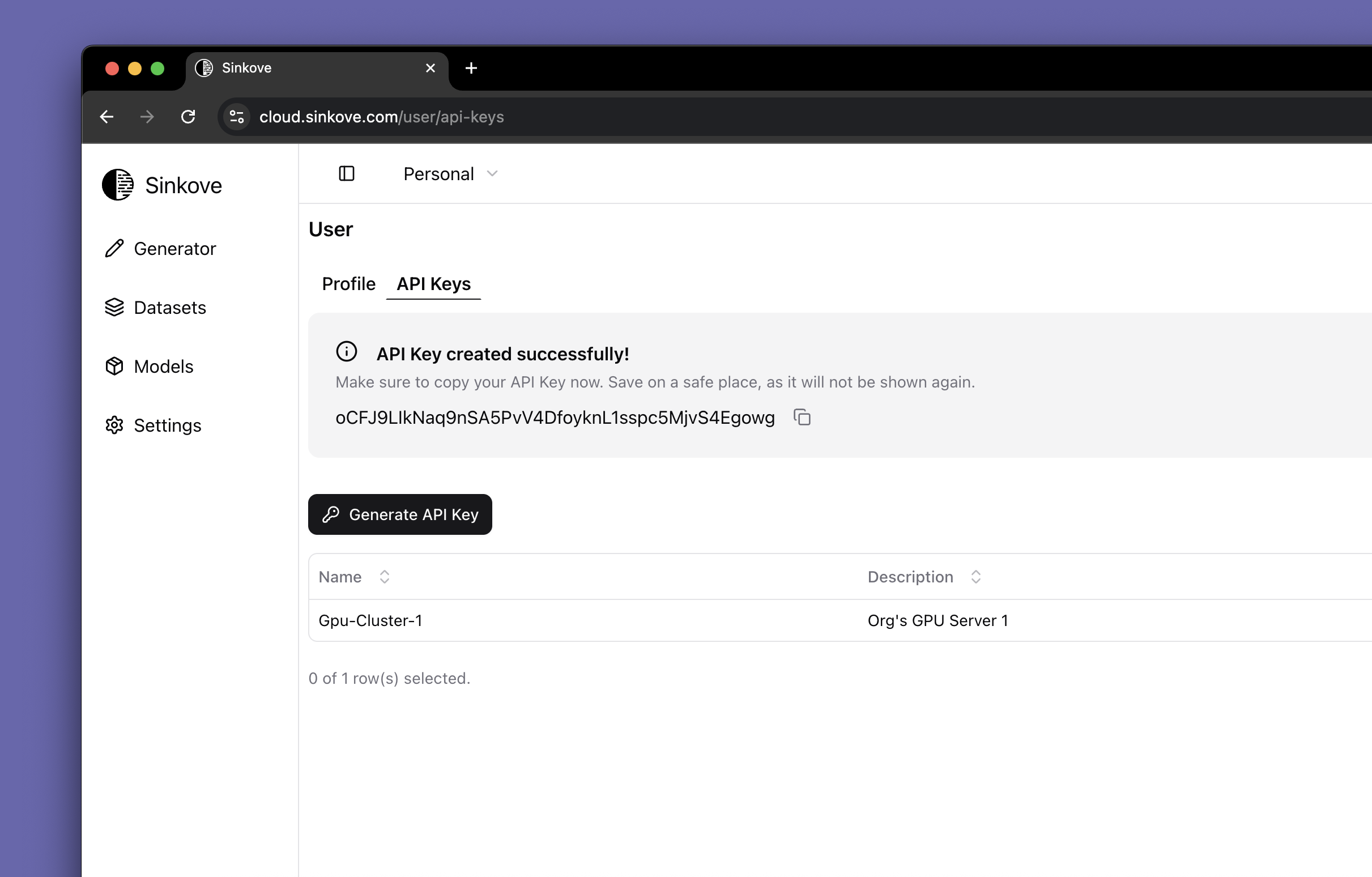
Using API Keys
Python SDK Authentication
REST API Authentication
Include your API key in the request headers:Best Practices
Security
- Environment Variables: Store API keys in environment variables, not in code
- Rotate Regularly: Generate new API keys periodically and deactivate old ones
- Principle of Least Privilege: Use separate API keys for different applications when possible
Usage
- Error Handling: Implement proper error handling for authentication failures
- Rate Limiting: Respect API rate limits to ensure reliable service
- Monitoring: Monitor API key usage through your dashboard
Troubleshooting
Common Issues
Invalid API Key Error- Verify the API key is copied correctly without extra spaces
- Ensure the API key hasn’t been revoked or expired
- Check that you’re using the correct authentication format
- Confirm your account has the necessary permissions
- Verify the API key is associated with the correct account
- Contact support if permissions issues persist
Getting Help
If you experience issues with API key authentication:- Review the API Reference for authentication details
- Check your account dashboard for API key status
- Contact support at [email protected] for assistance
Ready to Use Your API Key?
Learn how to use your API key with our Python SDK